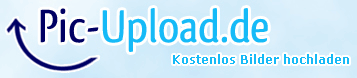Thank you for information, I can 100% confirm that swap is working and now I have F6320 with pcb from 50F6500, the only think which I had to change was spreen type in service menu.
↧
[F] Hardware • 40F6320 PCB swap to have sat tuner
↧
[H] General • pvr on 40H6400
after modifying 6400 in 6500 which sw ugrade may i use ?
↧
↧
[D] Support • Root LE32D550 (Firmware: 2011/07/28_001024)?
Nope. AFAIK no.ChrisX93 wrote:/push
is there no way to root this TV?
↧
[D] Support • How to downgrade D6200 ?
↧
[H] Support • 40h6400: ethernet issues and factory reset after pvr enhancement
Ok, thanks, i thought There was any item in service menu to reset cable networkzoelechat wrote:By reverting to original model of course, but if you're sure it used to work after change... No idea then, it's aftersale matter, not ours.
Inviato dal mio Redmi 3 utilizzando Tapatalk
↧
↧
[H] General • Swap Main Mstar to Golf in H series and Root
Indeed last news say GFS still rootable with Skype-like method, but you still can root MST 2770 using "Network" root (up to 2780).
Otherwise I don't think there are much *performance* difference between MST and *German market only* GFS. Moreover you'd loose some important MST specific features (MSTfix, NoDRM...)
Otherwise I don't think there are much *performance* difference between MST and *German market only* GFS. Moreover you'd loose some important MST specific features (MSTfix, NoDRM...)
↧
[H] Software • [APP] ffmpeg w/ srf decryption and hw aes [E/F/(H)/J/K]
^^^^^^ Like ![Smile :)]()
↧
[D] Firmware • UE40D6750 as a NAS? Problem writing via FTP! Slow FAT32
Hello, I rooted this one very long ago, I think it was 2011 or 2012, and I only installed the main SamyGO app without any extensions or anything.
Obviously I'm here because of the absolutely bizzare thing of not being able to write to NTFS.
I don't want to keep disconnecting all the cables and taking livingroom apart every time I would like to write to the HDD. I could do it in chunks yes, space is not the issue, but it's a living room TV, it's not my TV in my room.
The main goal is to have everything local to the TV with minimal maintenance (i want to put it in box and make ventilation, easy and quick dust cleanup, no taking cables apart), no shares on another computer, the users who use the TV aren't going to be easily talked into using SamyGO, except maybe launching it, but I don't want to keep anything tied to my PC or anything outside the livingroom that the TV would have to rely on, so any samba shares are off from the get go.
I took 2 hours to fiddle through all the forums and since I'm not the only user of the TV I need to be more careful, need to check FW before I can dig into hospitality hack (but the thing about losing electricity on boot is worrying)
But, I haven't found anything about NTFS-3g for D series on the wiki. Is it possibly already in SamyGO and i just need to run some commands on NC or telnet.
I can see SamyConsole, some 0.2 or 0.3 I think, never tried using it, never tried telnet or anything.
Then I found a thread someone saying if I don't need to put it into PC I can just use XFS.
XFS did not work with SD Card reader (goobay) with a 4GB Transcend SD Card, should I try on an actual USB Storage Stick ?
Then I settled I'll just have to use multiple FAT32, 32GB each, but then a big problem, write speed went so slow.
SUPER SLOW like 120-240 kb/s - Even tho that's technically doable, the files won't be that large but it will be a hour wait for 2 of them, it's just not the kind of snail pace I'm willing to settle yet, I want to continue troubleshooting this.
I tried 2 USB sticks, and 1 SD Card adapter, and both into normal ports and the USB port labeled as (HDD) - same thing.
But I have yet to try the actual HDD, which uses Sata to USB adapter, one is from Goobay, the other one from Digitus.
But one of the HDDs is meant for PVR, I could ofcourse switch the adapters around, and also the TV only has one USB port with HDD label.
Now for my options as to what can I safely do on this TV, like a new version of SamyGO? Extensions ? Hospitality ?
I believe this is ARM, and I still know the FW names are T-GASDEUC...
It's recording something now, I forgot to get into the menus to check FW version, I'll update later, and I'll try the HDD as well.
Plus, I'll also try connecting the TV with the PC directly with a router in switch mode, as opposed to going into the main router with the internet.
Obviously I'm here because of the absolutely bizzare thing of not being able to write to NTFS.
I don't want to keep disconnecting all the cables and taking livingroom apart every time I would like to write to the HDD. I could do it in chunks yes, space is not the issue, but it's a living room TV, it's not my TV in my room.
The main goal is to have everything local to the TV with minimal maintenance (i want to put it in box and make ventilation, easy and quick dust cleanup, no taking cables apart), no shares on another computer, the users who use the TV aren't going to be easily talked into using SamyGO, except maybe launching it, but I don't want to keep anything tied to my PC or anything outside the livingroom that the TV would have to rely on, so any samba shares are off from the get go.
I took 2 hours to fiddle through all the forums and since I'm not the only user of the TV I need to be more careful, need to check FW before I can dig into hospitality hack (but the thing about losing electricity on boot is worrying)
But, I haven't found anything about NTFS-3g for D series on the wiki. Is it possibly already in SamyGO and i just need to run some commands on NC or telnet.
I can see SamyConsole, some 0.2 or 0.3 I think, never tried using it, never tried telnet or anything.
Then I found a thread someone saying if I don't need to put it into PC I can just use XFS.
XFS did not work with SD Card reader (goobay) with a 4GB Transcend SD Card, should I try on an actual USB Storage Stick ?
Then I settled I'll just have to use multiple FAT32, 32GB each, but then a big problem, write speed went so slow.
SUPER SLOW like 120-240 kb/s - Even tho that's technically doable, the files won't be that large but it will be a hour wait for 2 of them, it's just not the kind of snail pace I'm willing to settle yet, I want to continue troubleshooting this.
I tried 2 USB sticks, and 1 SD Card adapter, and both into normal ports and the USB port labeled as (HDD) - same thing.
But I have yet to try the actual HDD, which uses Sata to USB adapter, one is from Goobay, the other one from Digitus.
But one of the HDDs is meant for PVR, I could ofcourse switch the adapters around, and also the TV only has one USB port with HDD label.
Now for my options as to what can I safely do on this TV, like a new version of SamyGO? Extensions ? Hospitality ?
I believe this is ARM, and I still know the FW names are T-GASDEUC...
It's recording something now, I forgot to get into the menus to check FW version, I'll update later, and I'll try the HDD as well.
Plus, I'll also try connecting the TV with the PC directly with a router in switch mode, as opposed to going into the main router with the internet.
↧
[C] Firmware • PN58 C7000 000.0 FW?
Indeed ![Smile :)]()
↧
↧
[H] Support • tips and tricks to expand functionality via service men?
Try to use INFO from real rc, then FACTORY (only) wave. The 2-key-waves have been often reported "too quick" and TV catches only 1 key.
↧
Monitors • eeprom reset doesn't work on P2470HD?
Did you try factory reset before trying eeprom reset?
↧
[J] Software • *** Requests for apps/patches J series ***
Hey, I'd like to hide the "external input banners" showing resolution of HDMI input. Is there a patch for it?
↧
[J] General • Disabling OSD on J5205
Hey jclarke0000,
have you found a solution? I am facing the same problem with this feature on my J4570. :/
Regards.
have you found a solution? I am facing the same problem with this feature on my J4570. :/
Regards.
↧
↧
[H] Support • un50ju650df power issues
I just got this TV used and I think it has a power supply issue but need some help to figure it out.
Firstly, if I plug it in like normal then it will power on and off repeatedly. No logo or anything just the red light going off and the backlight coming on for a split second.
I did some digging and thought I might have a capacitor issue so I started taking it apart and looking at it. After not seeing a capacitor that was obviously bad I started to research more. I found someone who said that you could unplug the main board and see if the backlight stays on to test the power supply. I did that and the screen kept flashing the backlight.
After that I decided to unplug both the screen and main board. The power supply didn't sound like it was going on and off anymore so I plugged the screen and main board back in. The blue light on the board (that was flashing with the screen) flashed once then came on solid. I was then able to power the TV on like normal.
Then when I tried to go into any of the apps it went black then started cycling the power again. I can force it on by unplugging the main board and screen then plugging them back in with the power connected but can't do anything else without it going back to cycling.
I'm thinking I need a new power supply but was hoping to get some more advice from someone more experienced. Maybe a certain capacitor that doesn't look bad but could be replaced or something. Any help is greatly appreciated. I also will attach pictures of the power supply in case anyone might be able to spot something I didn't see.![Image]()
![Image]()
Sent from my Moto Z (2) using Tapatalk
Firstly, if I plug it in like normal then it will power on and off repeatedly. No logo or anything just the red light going off and the backlight coming on for a split second.
I did some digging and thought I might have a capacitor issue so I started taking it apart and looking at it. After not seeing a capacitor that was obviously bad I started to research more. I found someone who said that you could unplug the main board and see if the backlight stays on to test the power supply. I did that and the screen kept flashing the backlight.
After that I decided to unplug both the screen and main board. The power supply didn't sound like it was going on and off anymore so I plugged the screen and main board back in. The blue light on the board (that was flashing with the screen) flashed once then came on solid. I was then able to power the TV on like normal.
Then when I tried to go into any of the apps it went black then started cycling the power again. I can force it on by unplugging the main board and screen then plugging them back in with the power connected but can't do anything else without it going back to cycling.
I'm thinking I need a new power supply but was hoping to get some more advice from someone more experienced. Maybe a certain capacitor that doesn't look bad but could be replaced or something. Any help is greatly appreciated. I also will attach pictures of the power supply in case anyone might be able to spot something I didn't see.


Sent from my Moto Z (2) using Tapatalk
↧
[F] Software • [App] "Skype replacement" root E/F
Hello everybody!
Sorry for the bad english.
Why without the Internet, Oscam and other lib start only after 10 minutes, and with the Internet for a minute? Can I fix this? I have a UE46F8000.
Sorry for the bad english.
Why without the Internet, Oscam and other lib start only after 10 minutes, and with the Internet for a minute? Can I fix this? I have a UE46F8000.
↧
[D] Hardware • Samsung LED Smart TV UN32D5500 ON-OFF issue
HI guys,
I wanna share with you my story of shock, frustration, hope, success and despair.
I have a Samsung TV model UN32D5500RG from 2012. It worked just fine till one day it got an update and it started turning on by itself, displaying Samsung Smart TV logo, staying on for about 20 secs (showing AV entry but not responding to any command from the RC), then off for about 3 seconds and then again back on, once and again...
I tried all the codes I could find online (INFO+MENU+MUTE+POWER, MUTE+1+8+2+POWER, 2+5+8+EXIT and holding Exit key for 30 secs. Nothing worked.
When I was about to give up, in my desperation I pressed all the buttons from my RC together et voila... it worked! Thinking the problem was solved, I turned it off only to have it go back into this endless loop again. Anyway, It helped me to find out there was nothing wrong with the hardware.
I googled even more and I found a guy who pressed simulaneously INFO+MENU+MUTE+POWER and followed by in sequential mode MUTE+1+8+2+POWER.
BINGO! I got the famous Samsung Menu and then I did a factory reset. It was the end of the nigthmare for a couple of months... until last weekend.
One more time, I got one of those hideous serial killer automatic firmware updates. I was naif (STUPID) enough not to prevent the TV from connecting to the internet, but Netflix has new TV series, so whatever... Again the same loop.
I was all calmed down and I tried the codes that saved me the last time... NOTHING. I held EXIT key for about 30 secs and I could go back into watching TV normally. However, when I turned it on it went back to the endless loop.
I´ve been trying ever since to enter the codes but got no results at all. Tired (and with sore fingers) I decided to take matters into my own hands and try a hard reset as explained by this German guy:
http://viralvevo.com/play.php?q=samsung ... DzOSdfA41s
I joined RESET and SDA holes from the EEPROM with a paper clip, turned TV on, left it for 20/25 seconds and took it off. Nothing, or even worse... The TV kept turning on and off, however now it does NOT display the AV sign at all. It just shows the Samsung Smart TV logo screen, then a fully black screen and then off. Once and again.
I read here https://wiki.samygo.tv/index.php/UnBric ... PROM_Reset that joining SDA to GND might do the trick. But it didn´t![Sad :(]()
Last but not least, I discovered that if I join RESET to WP (they are one next to the other- see pic), I get a "static white noise" screen, but equally unresponsive.
A friend of mine works in Samsung and he told me it´s not worth it to take it to the service. They´ll deem the mainboard as broken and charge me for a new one. I´ve read cases where even with a new mainboard after a few months they faced the same issue.
It is crystal clear this done on purpose by Samsung to force us buy new TVs (which I prolly will, but of course NOT Samsung).
Could anybody please help me? By now this is a personal challenge to me which goes beyond not being able to spend a few big bucks on a TV right now.
THANK YOU ALL!
I wanna share with you my story of shock, frustration, hope, success and despair.
I have a Samsung TV model UN32D5500RG from 2012. It worked just fine till one day it got an update and it started turning on by itself, displaying Samsung Smart TV logo, staying on for about 20 secs (showing AV entry but not responding to any command from the RC), then off for about 3 seconds and then again back on, once and again...
I tried all the codes I could find online (INFO+MENU+MUTE+POWER, MUTE+1+8+2+POWER, 2+5+8+EXIT and holding Exit key for 30 secs. Nothing worked.
When I was about to give up, in my desperation I pressed all the buttons from my RC together et voila... it worked! Thinking the problem was solved, I turned it off only to have it go back into this endless loop again. Anyway, It helped me to find out there was nothing wrong with the hardware.
I googled even more and I found a guy who pressed simulaneously INFO+MENU+MUTE+POWER and followed by in sequential mode MUTE+1+8+2+POWER.
BINGO! I got the famous Samsung Menu and then I did a factory reset. It was the end of the nigthmare for a couple of months... until last weekend.
One more time, I got one of those hideous serial killer automatic firmware updates. I was naif (STUPID) enough not to prevent the TV from connecting to the internet, but Netflix has new TV series, so whatever... Again the same loop.
I was all calmed down and I tried the codes that saved me the last time... NOTHING. I held EXIT key for about 30 secs and I could go back into watching TV normally. However, when I turned it on it went back to the endless loop.
I´ve been trying ever since to enter the codes but got no results at all. Tired (and with sore fingers) I decided to take matters into my own hands and try a hard reset as explained by this German guy:
http://viralvevo.com/play.php?q=samsung ... DzOSdfA41s
I joined RESET and SDA holes from the EEPROM with a paper clip, turned TV on, left it for 20/25 seconds and took it off. Nothing, or even worse... The TV kept turning on and off, however now it does NOT display the AV sign at all. It just shows the Samsung Smart TV logo screen, then a fully black screen and then off. Once and again.
I read here https://wiki.samygo.tv/index.php/UnBric ... PROM_Reset that joining SDA to GND might do the trick. But it didn´t
Last but not least, I discovered that if I join RESET to WP (they are one next to the other- see pic), I get a "static white noise" screen, but equally unresponsive.
A friend of mine works in Samsung and he told me it´s not worth it to take it to the service. They´ll deem the mainboard as broken and charge me for a new one. I´ve read cases where even with a new mainboard after a few months they faced the same issue.
It is crystal clear this done on purpose by Samsung to force us buy new TVs (which I prolly will, but of course NOT Samsung).
Could anybody please help me? By now this is a personal challenge to me which goes beyond not being able to spend a few big bucks on a TV right now.
THANK YOU ALL!
↧
[F] Software • [App] HDMI 5.1 audio passthrough patch E/F/H (MST only)
↧
↧
[F] Firmware • black screen after updating
Hello,
I tried to update my f6400 to the 0000 version and when the installation was finished when the TV was restarted,
the screen is black, it sounds but you can not see anything.
after turning it off as samsung told me and leaving it 30 sec off, now the TV turns on by itself and the screen remains black without being able to do anything, the remote does not respond and I can not turn it off
any ideas?![Crying or Very Sad :cry:]()
Thank you
I tried to update my f6400 to the 0000 version and when the installation was finished when the TV was restarted,
the screen is black, it sounds but you can not see anything.
after turning it off as samsung told me and leaving it 30 sec off, now the TV turns on by itself and the screen remains black without being able to do anything, the remote does not respond and I can not turn it off
any ideas?
Thank you
↧
[C] Hardware • UE46C6000RWXZF compatibility
Hello,
A friend gave me his UE46C6000 which had weird color lines, and it was a problem with main board BGA chip.
When i press or hit on it, the lines went on and off.
So I reflowed the main board in my oven, it worked few days, then problem went back.
I tried to relow it again, but now the tv doesn't power on, I hear the relay clicking, I think the main board is burnt.
The part numbers are : BN41-01444B / BN94-03611H
But I don't find this board online, it seems to be out of stock.
I saw lots of same looking boards, with same BN41-XXXXXX, but lil different BN94-XXXXXX.
Do you know if any of these other boards may be compatible with my tv ?
Thank you for your help.
A friend gave me his UE46C6000 which had weird color lines, and it was a problem with main board BGA chip.
When i press or hit on it, the lines went on and off.
So I reflowed the main board in my oven, it worked few days, then problem went back.
I tried to relow it again, but now the tv doesn't power on, I hear the relay clicking, I think the main board is burnt.
The part numbers are : BN41-01444B / BN94-03611H
But I don't find this board online, it seems to be out of stock.
I saw lots of same looking boards, with same BN41-XXXXXX, but lil different BN94-XXXXXX.
Do you know if any of these other boards may be compatible with my tv ?
Thank you for your help.
↧
[E] General • User experience with Factory & 3SPEED
Hi,
This my first post on this forum. I had to change a motherboard on a Samsung UE40ES5500WXXN. Unfortunately, after remplacement of the board, the Local set was gray and then it was not possible to correctly setup the TV. Looking on internet how to have unlock it, I found this page on your site .
I would like to share my experience and maybe ask for an update of the wiki: Using the Original SamsungTV Factory Remote and enter in the Service menu by pressing info & Factory when the TV is on. At this moment Local set and others options are unlocked.
Best regards and many thanks in the support to solve my issue.
Laurent
This my first post on this forum. I had to change a motherboard on a Samsung UE40ES5500WXXN. Unfortunately, after remplacement of the board, the Local set was gray and then it was not possible to correctly setup the TV. Looking on internet how to have unlock it, I found this page on your site .
I would like to share my experience and maybe ask for an update of the wiki: Using the Original SamsungTV Factory Remote and enter in the Service menu by pressing info & Factory when the TV is on. At this moment Local set and others options are unlocked.
Best regards and many thanks in the support to solve my issue.
Laurent
↧